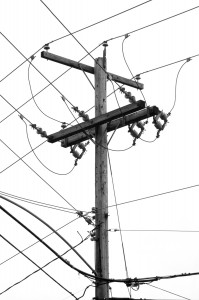A power pole in La Conner, Washington, spotted during the spring 2008 family reunion.
Author: isaac
I like cats and compost.
Water tanks in New York
I didn’t know what all the tanks on the rooftops were when I took the photo. As usual, Wikipedia knew the answer: they’re water tanks that were mandated in the 1800s in order to maintain water pressure in buildings over 6 stories. Presumably they’re still there because they work, but they’re a little precarious looking. Makes me wonder how New Yorkers can possibly claim their city water tastes good – maybe it’s like fine wine aged in oak barrels?
Updates for WP 2.6
These versions of Photopress and Filez should be compatible with WordPress 2.6+. The repository will show you the changes I’ve made since the previous versions if you’re interested. (removed it…) These versions are NOT compatible with earlier versions of WordPress due to the version change in TinyMCE. This version of Photopress uses a different, hopefully more future-proof, method of adding the album page – see the readme or the Photopress page for details.
Photopress 1.2 download: photopress_1.2.zip
Filez 0.6 download: filez_0.6.zip
I’ve been using Flickr a lot so I looked for a Flickr plugin that would work something like Photopress. I didn’t find one that supported multiple users, so I wrote one. It only inserts little thumbnails right now, but I expect I’ll add a way to select other sizes at some point.
flickrpress 0.1 download: flickrpress.zip
Mmmm… ribs
Grilling pork ribs is so easy I wonder why I don’t do it more often. Get either baby back or spare ribs – country style are much better braised. Baby back are meatier and more tender I think. While getting the charcoal hot cut the rib racks into manageable sections and rub them down with a mixture of herbs, spices, and salt. I like cumin, oregano, pepper, coriander, allspice, cayenne, and so on. Pile the charcoal to one side of the grill and let it get good and hot, then sear the ribs right over the coals for a couple minutes. Once they’re a little browned I move them to the side opposite the coals and put the lid on with the vents wide open. If I have fresh herbs like thyme and rosemary I throw some of that on the ribs too. Turn them every 15 minutes or so, and I think they’re done after about 45 minutes.
Alaska trip photos
I went fishing twice and saw whales both times – the orca with Augustine happened on the second trip, when I’d figured out that you just have to take a LOT of shots and hope you get lucky. Even though it was very calm for the middle of Cook Inlet, with the boat moving and the whales moving it’s hard to get them in the frame and in focus, so getting one lined up with the mountain was crazy lucky.